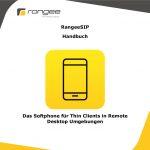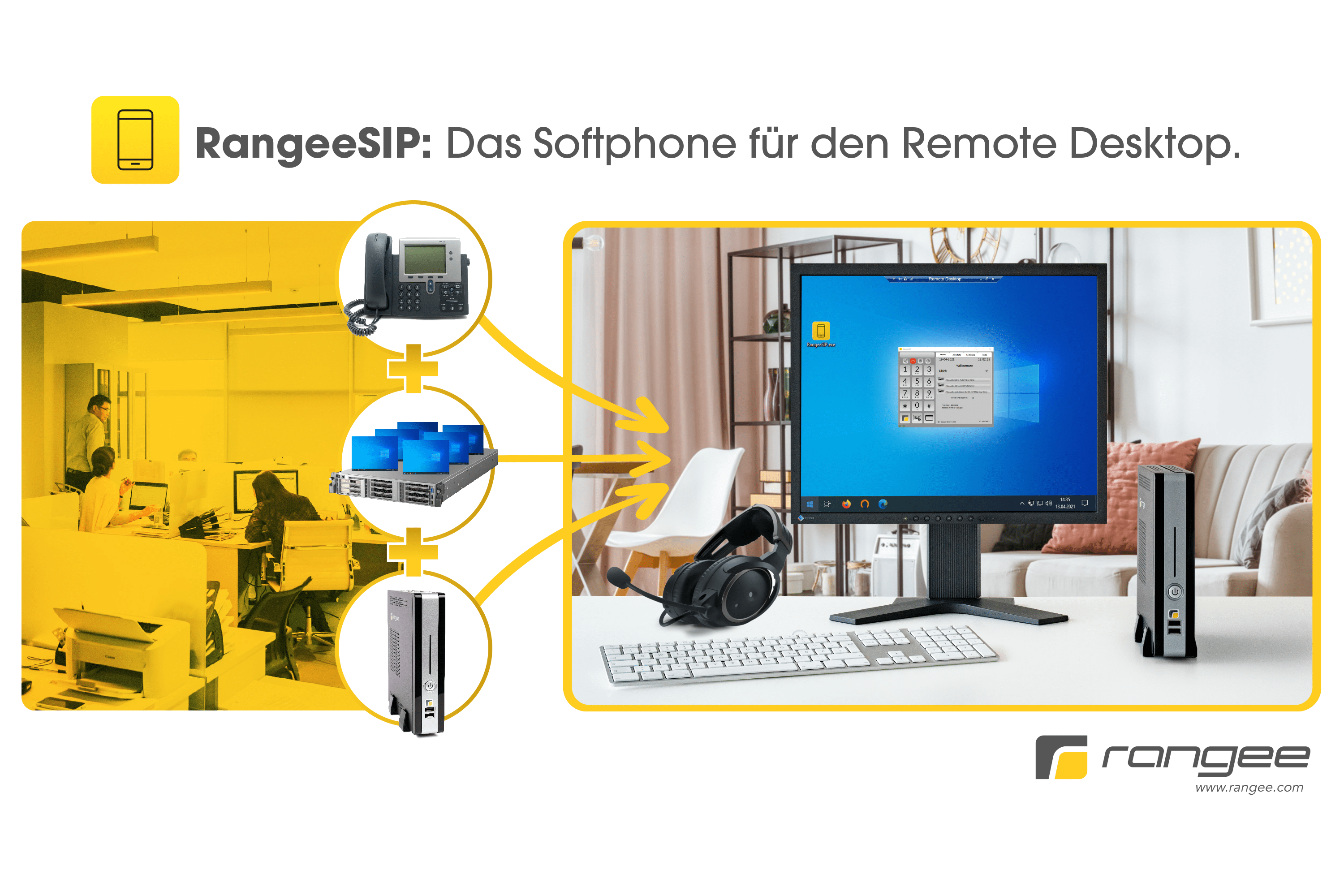RangeeSIP
The modern working world requires various new solutions, softphones are becoming more and more popular, as they allow you to work from any location without having to build up and dismantle your hardphone every time. Telephoning by a softphone is done via the computer that is necessary for working anyway.
However, in combination with a remote desktop, several challenges arise that are important for an optimal user experience, such as: intuitive operation, flawless audio quality and minimal network and CPU utilisation.
Our solution: RangeeSIP - the softphone for remote desktop users
RangeeSIP is a combination of the previous integration solutions (see tab "previous integration"):
It consists of a softphone installation on the end device (Rangee Thin Client) with a user interface on the remote desktop.
The settings are managed on the remote desktop. By logging in on the Windows session, the softphone on the device gets configured automatically and starts user-specifically.
RangeeSIP complements advantages out of the directions from desktop- and device which brings a maximum in user experience.
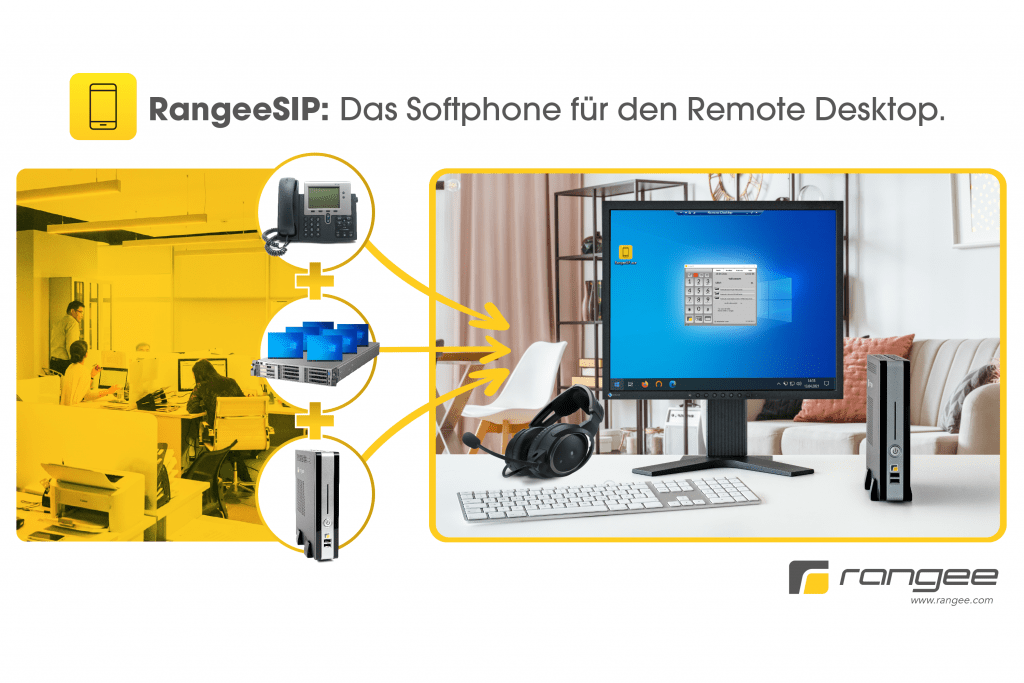
The softphone can be installed on your remote-desktop or on your device. For technical reasons some points have to be noted.
1. Installation on the server
1.1. Is the Remote-Desktop-Protocol able to enable bidirectional audio transmission in sufficient quality?
1.2. Are the necessary ports that the softphone needs open in my server network? Do my security rules allow it?
1.3. Is the network connection sufficient to process the maximum number of outgoing and incoming calls? 150 kbit/s are used per SIP call when communicating via the softphone on the server. The utilisation doubles to 300 kbit/s because the flow between the softphone and the remote station is the same again between the device and the server.
1.4. CPU utilisation: Running a softphone puts a load on the server CPU. Can the CPU handle the maximum number of calls without limitations for the users experience while using the applications on the remote desktop?
1.5. It is not possible to use different audio outputs for different functions (ringing and conversation) because only one device is passed through via Remote Audio.
2. Installation on the device
2.1. The softphone has to be installed, configured and regularly updated on all devices.
2.2. The configuration of the softphone on the device is user-specific and is not controlled via profiles.
2.3. The user has to leave the remote desktop to operate via the local softphone.
The advantages of solution 1 result from the disadvantages of solution 2 and vice versa.
RangeeSIP requires a separate licence which is not included in the "all-licence".
You can choose between a lifetime license (on premise), which is tied to the hardware, and a cloud license, which is transferable and has a term of one year.
For testing purposes, the software can be installed and used on any number of devices for 30 days free and without obligation.
Furthermore the licence conditions of Rangee GmbH apply.
| Art.-Nr. | Produkt | Bemerkung |
| 13030029 | RangeeSIP-licence Lifetime | tied to hardware |
| 13030030 | RangeeSIP-licence Cloud | transferable, duration: 1 year |
Information about the release can be found in our release notes.
- The RangeeSIP-Agent can be used on every Rangee Thin Client with RangeeOS 11.00 - 098 and higher.
- The RangeeSIP-Agent for RangeeOS requires a SIP-compatible phone system for registration.
- The RangeeSIP user interface can be installed on Server 2016 and Windows 10 desktop and higher.
Data sheet
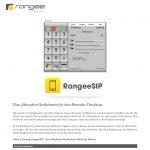
Manual