Rangee Thin Client 7.20
Table of Contents
- Rangee Thin Client Admin Guide
- 1. Introduction
- 2. Getting Started
- 3. Administration of the clients
- 3.A. Overview
- 3.B. Informations
- 3.C. User Configuration
- 3.D. Desktop Configuration
- 3.E. Remote Administration
- 3.F. Input / Output
- 3.G. Peripherals
- 3.H. ActiveDirectory Configuration
- 3.I. Software Update
- 3.J. Tools
- 4. Configuration of Connections
- 5. Advanced Administration