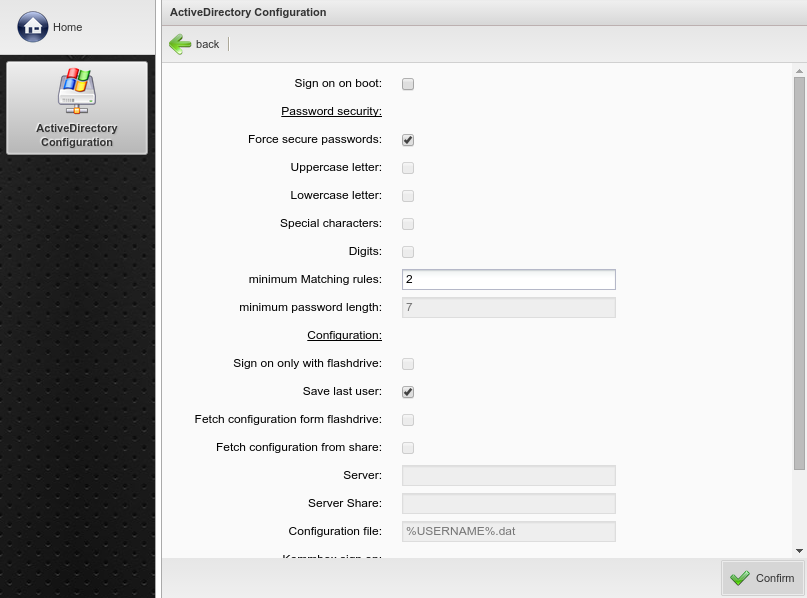If is activated the user is prompted to enter ActiveDirectory user-data during the boot-process of the Thin Client.
Please choose a desired option below the header .
To you can read the 'HowTo USB-Start' at the Rangee Service&Support website.
During the log in you can load a configuration file for the active directory settings from an USB stick or a network share.
Choose for this to happen optionally or .
If is activated you can insert the server and path / .
The file name of the has to be named after 'active directory username' + file ending'.dat' or it can be chosen
in the text field configuration file manually.
in the text field configuration file manually.