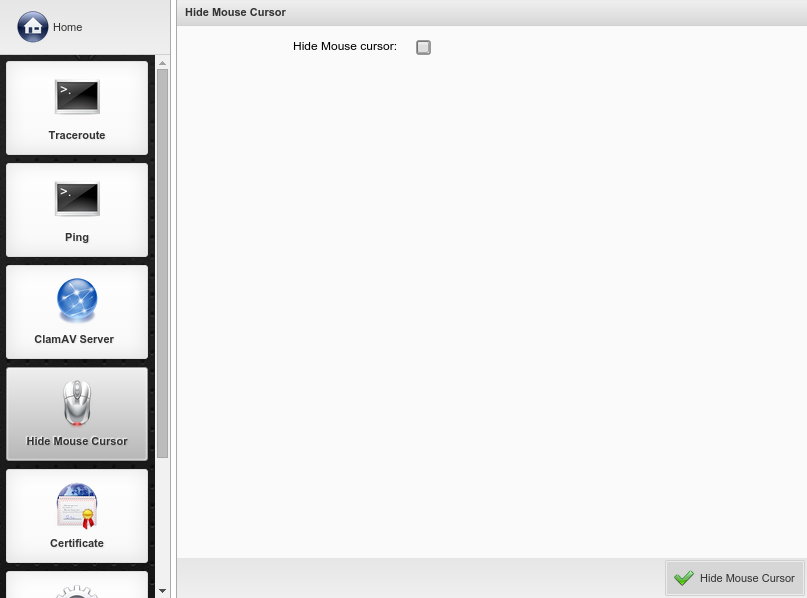Some applications don't need the mouse cursor. You can hereby adjust the configuration that the mouse is hidden. The mouse cursor will be shifted in the lower right corner after the next reboot and is thus no longer visible. The Administrator can undo this setting via remote administration (https).

3.J. Tools
3.J.C. Hide Mouse Cursor