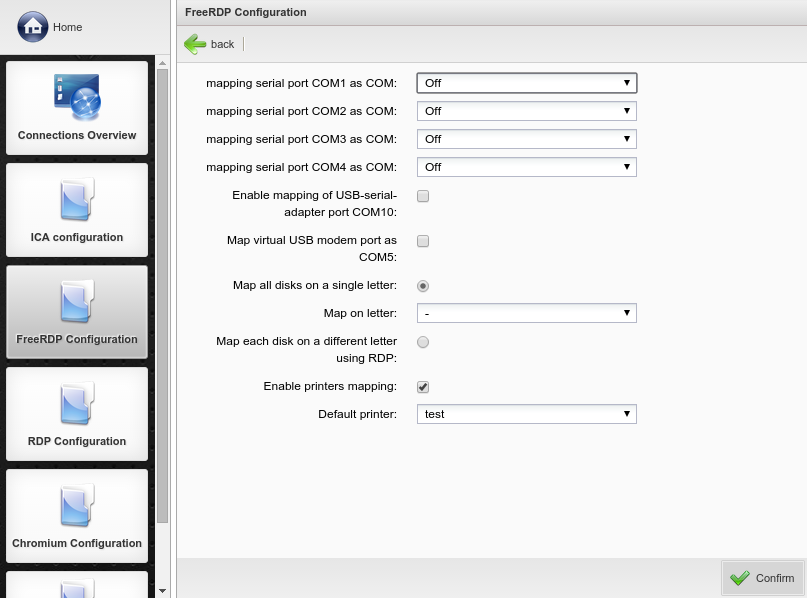In the you get the global base settings for all FreeRDP connections.
With the point you can map those serial ports to a RDP session. There you can mange COM-Ports 1 to 5 or COM-Port 10 if available.
For the mapping of the local drives to the Thin Client there are two ways:
- With all detected drives are shown as folders under a single drive letter. Set up the in the drop down menu below.
- assigns every drive an individual letter. The detected drives are listed and each of them has a own drop down menu that lets you determine the drive letter.
Checking the box on the Thin Client printer will be mapped in the terminal session. The default printer has to be configured in Peripherals -> Printer configuration.
If the is activated the clipboard of the Thin Client operating system is used. You can change data between active connections.