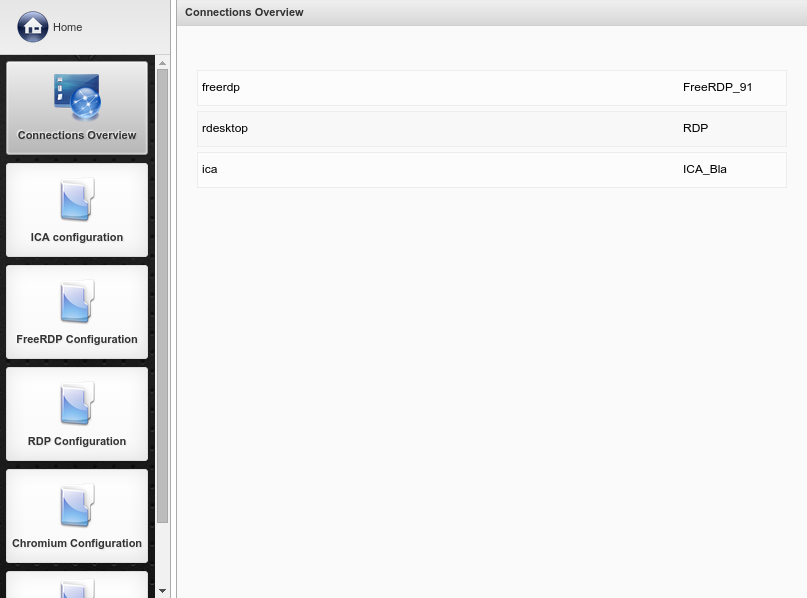All available connections are listed within the Kommbox in the connection overview and are dependent on the type of Rangee Thin Clients. Additional connection software can be installed if required.
The user gets a list of all configured connections within the Kommbox which can be started by clicking the button start. Depending on the setting, the user will see the connections as icons on the desktop or in the taskbar. Using these inputs, the particular connection can be started.
In the following section the installation and configuration of the most used protocols like RDP and ICA are explained. The setup and configuration of other compounds is analogous to the creation of NX connections. For details please see the documentation of the connection software. If you still have questions please contact your retailer or the Rangee support.