Alternatively an usb-drive can be prepared as source for the update-process.
You have to upload the software- / firmware-updates to a FAT32 or NTFS formatted usb-drive. The update-files must be placed into a subfolder and cannot be lieing in the root folder.
Further procedures:
- Connect the usb-drive to the Thin Client
- Connect the USB-drive in the Rangee Linux. (At Peripherals -> Drives Mapping Configuration → Global Configuration the option can be activated.)
- Test the usb-drive and list all files that have been uploaded to the usb-drive
- Change at Software Update to Update Server Settings
- Change the Protocol to 'usb' and change the path to the folder-name where you have placed the update-files on the usb-drive
- Confirm the settings
- Now you can select the updates you need as usual