As the update server, you need a web server or an FTP server. On this server you create a directory 'Rangee'. In this directory, you set up the subdirectories 'firmware' and 'software'.
The update of a module and a firmware has two components:
- A XML file which describes the module and
- One or more IMG files containing the actual softwaremodule (e.g. ICA-Client).
The necessary updates are available for download on the Rangee website.
Please send us an short e-mail to Rangee (support@rangee.de) to request your access data for a secure access to the update files.
After a short amount of time you will receive an email with the appropriate access data for our download server.
Please send us an short e-mail to Rangee (support@rangee.de) to request your access data for a secure access to the update files.
After a short amount of time you will receive an email with the appropriate access data for our download server.
Upon request Rangee sends you the support CD with the latest modules. For questions on this, please contact your retailer or the Rangee support.
Software updates should only be performed if it is necessary and, if required, after consultation with the Range Support.