Choose an unique for the new FreeRDP connection.
With the next to the the automatic search for available RDP server will be started. They will be shown in the drop down menu . To choose one open up the drop down menu and click on the desired server.
With you can use a server and a custom port if necessary.
You have following to choose from:
- Userdata
- Samba with FQDN
- Samba with workgroup
- NLA-modus
name, and can be entered for an automatic login process. Otherwise a dialogue window appears where you can enter the information at connection start.
In the you can select if the full path to the application or the alias, only with well known applications is used .
The screen size dropdown-menu offers settings for the resolution of the connection:
- up to 1280 x 1024
- : Enter the preferred custom resolution into the corresponding input field in the format 'width'x'height'.
Define the of the connection via the dropdown-menu colors.
The can be chosen by your desires to , or .
is available for software or hardware.
enables a better sound output with Windows server 2012.
activates the NSCodec bitmap compression.
The is deactivated by default.
activates the smartcard support for FreeRDP connections.
activates the audio stream redirection from the Thin Client if a Windows server 2012 is used.
does not have to be activate if the login mode is set to NLA-mode. (Network Level Authentification)
encryption has to be enabled for secure (encrypted) RDP connections and has to be configured server-sided. (TLS = Transport Layer Security)
lessens the network traffic but increases the CPU load.
lets the Thin Client load the Bitmap content new for every action. This prevents the disruptions in the screen but this option uses up many resources. By default this option is deactivated.
supports the use of the Windows Aero user interface options like half transparent window frames. If this option is supported depends on the Windows server version.
enables to automatically start preconfigured connections at the start of the device. By default this option is deactivated.
opens up a window on the system start where the user can allow or cancel the connection.
can be added in seconds.
With the option the FreeRDP connection will be activated only if the server IP address or an alternate IP address is available.