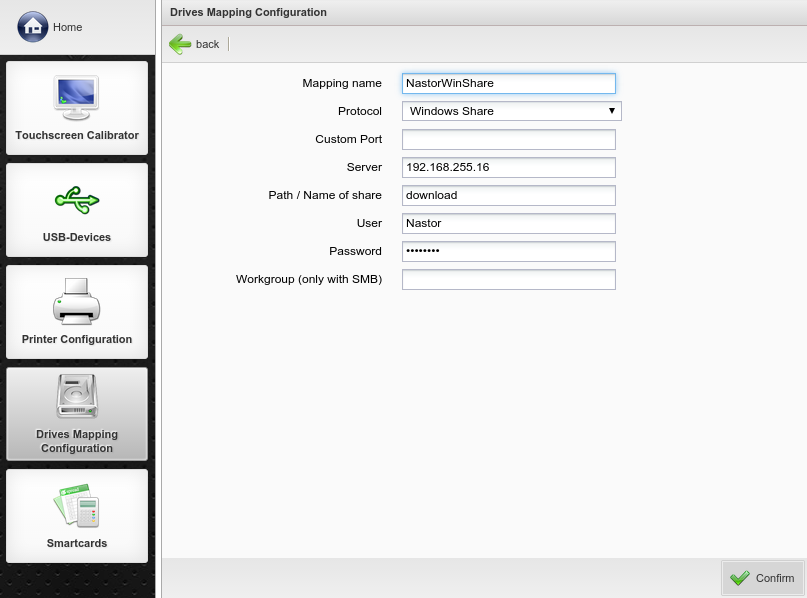By clicking on the configuration menu to connect a network share will open. At the network share is given a name. Which protocol is used for the data comunication is specified at . When selecting a protocol you have to consider on which system the network share will be connected.
If the drive integration is performed on a Windows system, the has to be . If the drive connecting is on a Unix/ Linux system, the communication protocol will be .
NFS is by default using port 2049 for the data communication. A can be entered.
Following only the on which the release was established, the and are given. An authentication with and allows a secure access to the network share.