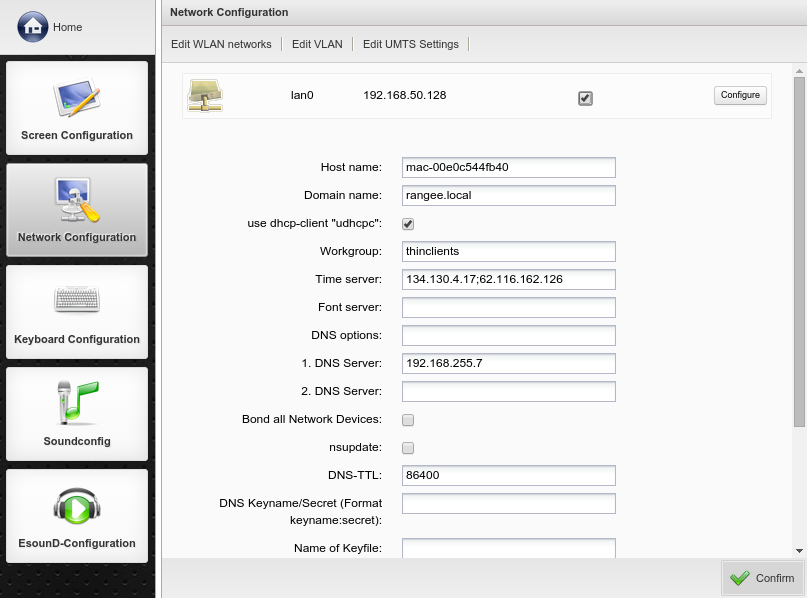The following configuration menu allows you to configure Ethernet- or a wireless-LAN connection. Also, several connections can be used. In addition to onboard Lan, you can use forms of PCI- and PCMCIA cards as well as USB devices. Every located port is displayed in network devices and can be configured. The is used by Unix / Linux systems as the host name and in ICA or RDP sessions as the client name. The default host name is the name mac- and the corresponding MAC address of a device.
The option activates an alternative DHCP client, you should test if there are problems receiving the DHCP information.
Rangee Linux supports NTP. If this is configured, the Rangee Thin Client gets information about the date and time of the specified server.
If you need more fonts, than are available, you can enter the connection to .
Also, in this form, you can add a and an alternate DNS server.