ClamAV (Clam Antivirus) is an antivirus program for free which also protects from trojans and other malware. Rangee offers the possibility to activate and use this antivirus scanner on your Thin Client. A current virus definition file is always available on the ClamAV-website and will be updated several times a day.
To protect your Thin Client from viruses you can scan your drives for viruses. You can find more about this at scan drives for viruses in drive mapping configuration -> global settings.
Your Thin Client downloads the virus definitions from the ClamAV website or from an active TCMS in your network. Look it up at TCMS as ClamAV in drive mapping configuration -> global settings.
Your Thin Client downloads the virus definitions from the ClamAV website or from an active TCMS in your network. Look it up at TCMS as ClamAV in drive mapping configuration -> global settings.
Furthermore with the option your Thin Client can be configured to act as a ClamAV Server for other Thin Clients.
Activate this option and enter the values for (where the virus definitions are to be found), the , and . The update of the ClamAV database can be set by choosing an update intervall in hours in the field.
Activate this option and enter the values for (where the virus definitions are to be found), the , and . The update of the ClamAV database can be set by choosing an update intervall in hours in the field.
The labels , and show you the current status of your virus definition files.